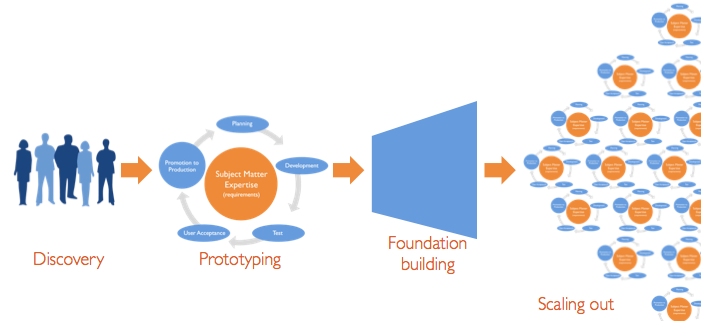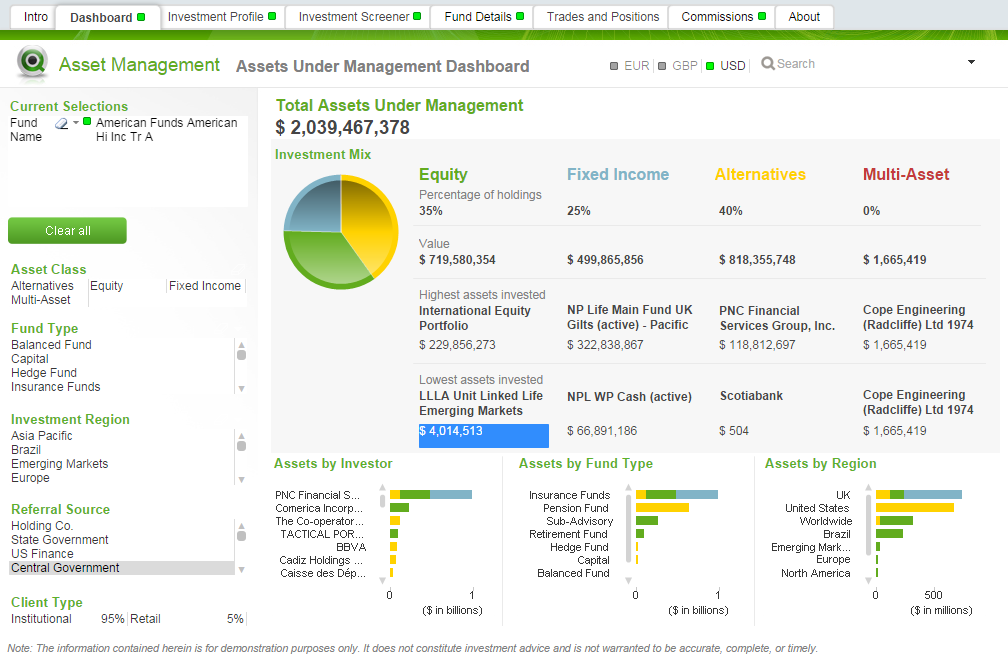Qlik has recently intoduced its brand new product, Qlik Sense, and as a Qlik partner, Knowledge Management Solutions is starting a series of apps build events in the upcoming months to introduce this exiting new product.
Known as "Build Your First Data Visualization Dashboard in half-day", this 4 hours free Qlik Sense introduction offers a hands-on experience with this new self-service Business Intelligence solution. Qlik Sense free desktop application will be used in the session so there is not license cost at all.
The apps build session is on 9th January 2015 between 10:00 AM and 14:00 PM and will cover a hands-on session where you will build your first Qlik Sense Business Intelligence Dashboard with a Qlik Sense expert. See below for details and to register.
Build Your First Data Visualization Dashboard in half-day!
Data Analytics with Qlik Sense
You are invited to join Knowledge Management Solutions Pte Ltd for Data visualization by Qlik Sense Desktop Session.
The hands-on approach allows you to build a Qlik Sense application that integrates real data from several different sources and presents it in dashboards, analyses and reports. Qlik Sense Business Intelligence dashboards allow organizations to analyze data quickly. Its intuitive user interface means there’s no need for canned reports, dashboard widgets, or templates to get started. Through Qlik Sense’s disruptive, in-memory associative approach, business users have experiences unprecedented success and satisfaction.
Who should attend?
Business people, General Managers, Analysts, Operations Managers, IT Managers, HR Managers, Finance Managers, Marketing Managers, Sales Managers, Service Managers, etc.
What you will learn during the hands-on session:
You will build your first Qlik Sense Business Intelligence Dashboard.
This training will be provided by our key consultants who on average have more than 15 years of experience in Business Intelligence and Analytics.
Seats are limited hence we encourage you to register early to secure your seat(s).
Date: 6th March 2015 (Let us know if this date does not work for you. We will inform you for the next event).
Time: 10 am to 2 pm (registration starts at 9:45 am)
Venue: 9 Temasek Boulevard #17-02, Suntec Tower Two S(038989), Singapore
Agenda:
1. Introduction to Qlik Sense Business Intelligence
2. Create your Business Intelligence Application with Qlik Sense
Tea Break
3. Data extraction from different sources
4. Data modeling
5. Design of graphs and charts
6. Build your advanced dashboard (Analytics and Reporting)
If you would like to join us kindly send an email to levent@kms-world.com with your name, designation, company, and official email and phone details or click below to register.
Qlik Sense has been launched on September 17th 2014 a few months after its free desktop application was released. Qlik Sense is built on the QIX Associative Data Indexing engine, the second generation of Qlik’s proven and patented engine technology. Associative data engine leaves data associations to Qlik Sense platform which frees users from IT stuff like writing queries or connecting filters and charts with each other. On top of this, Qlik Sense also offers a drag-and-drop application development environment which allows business users to develop their small to medium size BI applications without relying too much on it.
Below you can watch an introduction video.
Known as "Build Your First Data Visualization Dashboard in half-day", this 4 hours free Qlik Sense introduction offers a hands-on experience with this new self-service Business Intelligence solution. Qlik Sense free desktop application will be used in the session so there is not license cost at all.
The apps build session is on 9th January 2015 between 10:00 AM and 14:00 PM and will cover a hands-on session where you will build your first Qlik Sense Business Intelligence Dashboard with a Qlik Sense expert. See below for details and to register.
Build Your First Data Visualization Dashboard in half-day!
Data Analytics with Qlik Sense
You are invited to join Knowledge Management Solutions Pte Ltd for Data visualization by Qlik Sense Desktop Session.
The hands-on approach allows you to build a Qlik Sense application that integrates real data from several different sources and presents it in dashboards, analyses and reports. Qlik Sense Business Intelligence dashboards allow organizations to analyze data quickly. Its intuitive user interface means there’s no need for canned reports, dashboard widgets, or templates to get started. Through Qlik Sense’s disruptive, in-memory associative approach, business users have experiences unprecedented success and satisfaction.
 |
| Qlik Sense |
Business people, General Managers, Analysts, Operations Managers, IT Managers, HR Managers, Finance Managers, Marketing Managers, Sales Managers, Service Managers, etc.
What you will learn during the hands-on session:
You will build your first Qlik Sense Business Intelligence Dashboard.
This training will be provided by our key consultants who on average have more than 15 years of experience in Business Intelligence and Analytics.
Seats are limited hence we encourage you to register early to secure your seat(s).
Date: 6th March 2015 (Let us know if this date does not work for you. We will inform you for the next event).
Time: 10 am to 2 pm (registration starts at 9:45 am)
Venue: 9 Temasek Boulevard #17-02, Suntec Tower Two S(038989), Singapore
Agenda:
1. Introduction to Qlik Sense Business Intelligence
2. Create your Business Intelligence Application with Qlik Sense
Tea Break
3. Data extraction from different sources
4. Data modeling
5. Design of graphs and charts
6. Build your advanced dashboard (Analytics and Reporting)
If you would like to join us kindly send an email to levent@kms-world.com with your name, designation, company, and official email and phone details or click below to register.
Qlik Sense has been launched on September 17th 2014 a few months after its free desktop application was released. Qlik Sense is built on the QIX Associative Data Indexing engine, the second generation of Qlik’s proven and patented engine technology. Associative data engine leaves data associations to Qlik Sense platform which frees users from IT stuff like writing queries or connecting filters and charts with each other. On top of this, Qlik Sense also offers a drag-and-drop application development environment which allows business users to develop their small to medium size BI applications without relying too much on it.
Below you can watch an introduction video.