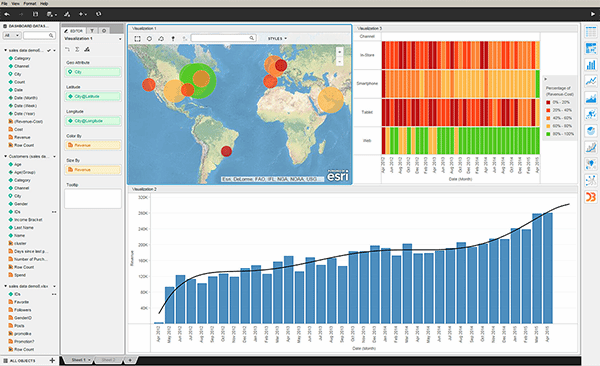Qlik's self-service business intelligence Qlik Sense now has a cloud based offering which is named Qlik Sense Cloud. This is a hosted, Software as a service, version of Qlik Sense where you can privately share your applications with others.
Qlik Sense Cloud pricing information is currently not available and in fact, the current version is free! You can add up to 5 users freely to view your Qlik Sense application on your cloud. Currently the total app size is restricted to 1 GB and each Qlik Sense application cannot be more than 25 MB in size.
Below, you can watch a nice introduction and getting started to Qlik Sense Cloud video.
You can simply create your Qlik Sense applications on Qlik Sense Desktop (also freely available) and upload them to your Qlik Sense cloud. Below in Qlik Sense Cloud - Registration and Orientation video, Michael Tarallo from Qlik shows how easy it is to register with Qlik Sense Cloud.
Qlik Sense Cloud pricing information is currently not available and in fact, the current version is free! You can add up to 5 users freely to view your Qlik Sense application on your cloud. Currently the total app size is restricted to 1 GB and each Qlik Sense application cannot be more than 25 MB in size.
Below, you can watch a nice introduction and getting started to Qlik Sense Cloud video.
You can simply create your Qlik Sense applications on Qlik Sense Desktop (also freely available) and upload them to your Qlik Sense cloud. Below in Qlik Sense Cloud - Registration and Orientation video, Michael Tarallo from Qlik shows how easy it is to register with Qlik Sense Cloud.