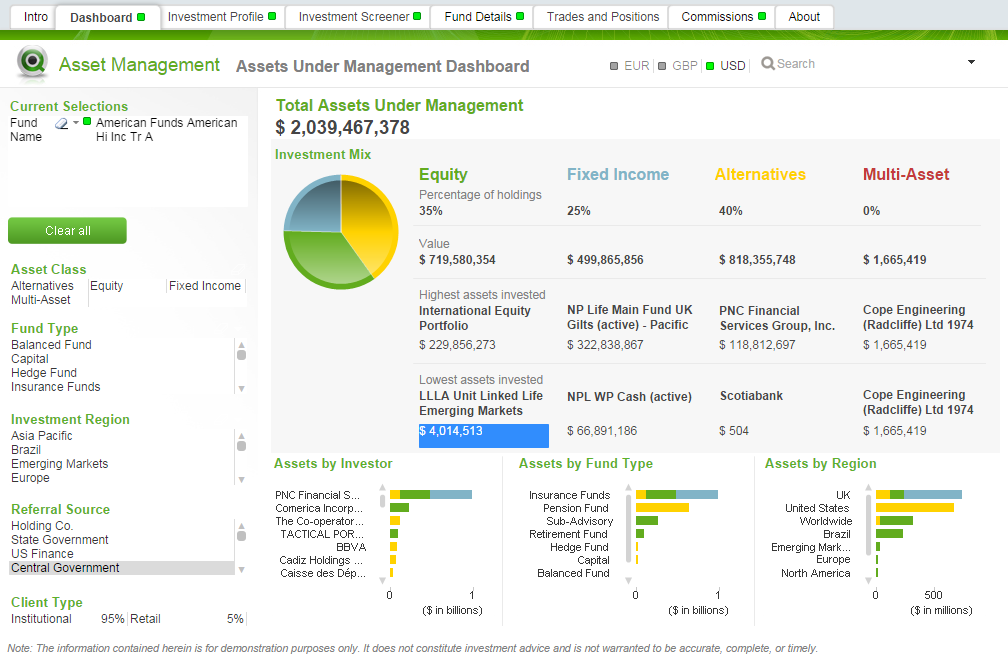Asset Under Management analysis is an important part of any financial institution in asset management, private banking and wealth management business. The data can be quite huge and data from many different sources need to be combined to get the big picture. Unfortunately, this process is quite manual in many organizations where plain old MS Excel is used to perform analysis with usually poor results.
We have seen that a powerful business intelligence platform can be leveraged for wealth management, asset management and private banking institutions to increase analyis productivity greatly. But what is developed is usually not public (even dashboard layouts are protected) so you can not see a lot of nice asset management business intelligence dashboards.
This rare Asset Management demo provides an analysis of assets under management by various dimensions such as asset class, investor, fund type and region. Users can look up funds and their performance and analyze fund details. The source data are from multiple systems such as AUM, Positions, Risk, Returns, Traiding, Portfolio etc. It also contains a capability to look up a group of CUSIPs on finger tips.
The demo application is developed on powerful QlikView Business Intelligence platform which is heavily used in many finance and banking companies.
The Asset Management application contains an
Asset Under Management Dashboard to analyze Overall AUM summary by asset class, investor, fund type, as well as region,
Investment Profile View, Trades and Positions Analysis View,
Investment Screener View (Multiple fund performance and assets under management summary) and
Fund Details view where users can access to an Excel-like pivot table ad-hoc analysis of fund details.
In Investment Profile view, when you select a specific fund, you can print the report in PDF with a simple button click.
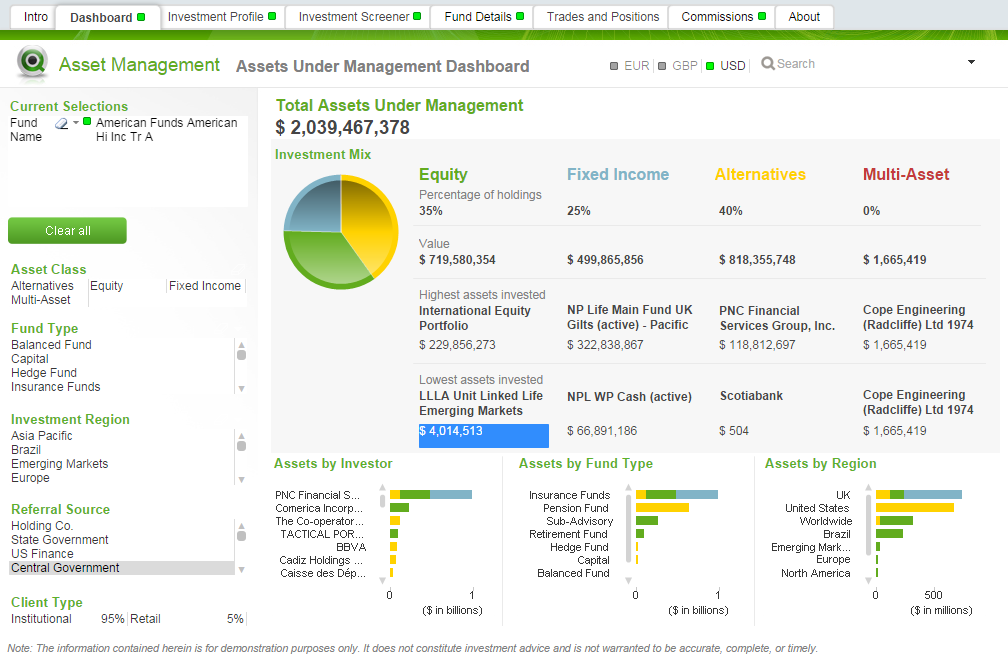 |
| Asset Under Management Dashboard Demo |
Free access to QlikView Asset Management Dashboard
You can try Asset Management Dashboard demo by accessing the free public demo application. Fill in your name, e-mail and phone to the below form and press submit button. You will receive an e-mail links to web based dashboard (you can also access through mobile devices), a self-executable file for you to try it locally (no QlikView license required) and supporting material such as demo video.
Please fill in
Data Analytics with Qlik Demo/App Request Formform (select "Asset Management Dashboard Demo by QlikView Business Intelligence Platform" in dropdown).